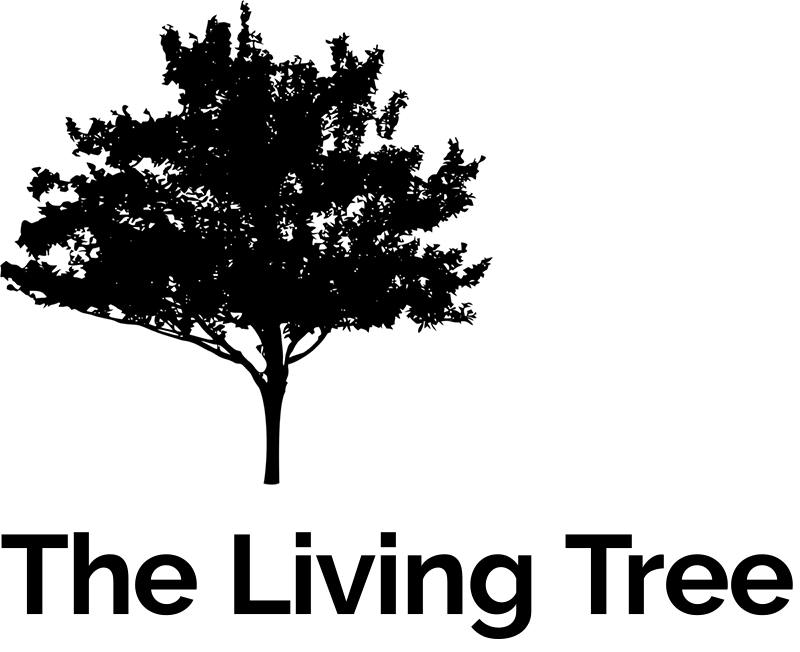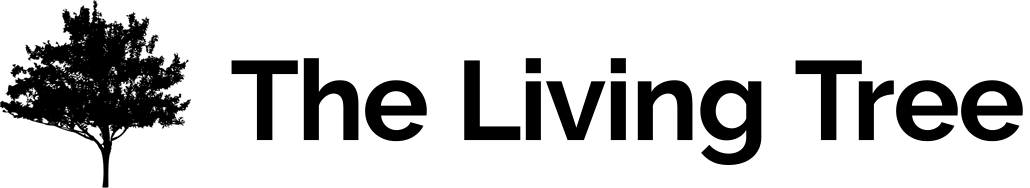Our recommended app for iOS is RSSRadio. It is free and available in the app store.
Press the plus sign in the top right corner to add a podcast. Select “more…” at the top right and select “enter url manually”.
Copy link from the podcasts page on TheLivingTree and paste it into the podcasts app. Then select “subscribe” at the top right. (You can use the default settings or customize your own).
You can now download or stream any shiur in that category straight from the app!
If the podcast feed you are adding is password protected: you will not be able to stream until you put in your username and password. To do that you must download one of the shiurim and then the app will prompt you to put in your username and password. Put in your username and password that show up on the podcasts page (Remember: BOTH are case sensitive). You will then be able to download or stream any of the shiurim from that category!